TICKETING
Streamline ticket tracking and resolution
Handling tickets across different teams can quickly become overwhelming without the right tools. IonBIZ simplifies the process by providing an intuitive portal for customers to submit requests, a structured workflow for internal teams, and automated escalations to ensure timely responses.

Trusted by 150+ companies and 24,000+ users worldwide.
The most versatile
IonBIZ ticketing does more than helpdesk
Managing support requests and development tasks requires an organized and efficient system. IonBIZ ticketing centralizes ticket management, automates escalations, and provides real-time visibility, ensuring fast and structured issue resolution. But next to that you can also use tickets in a project structure as to-do's or as a compliance and risk tool. We even use it ourselves for our own sprint iterations.
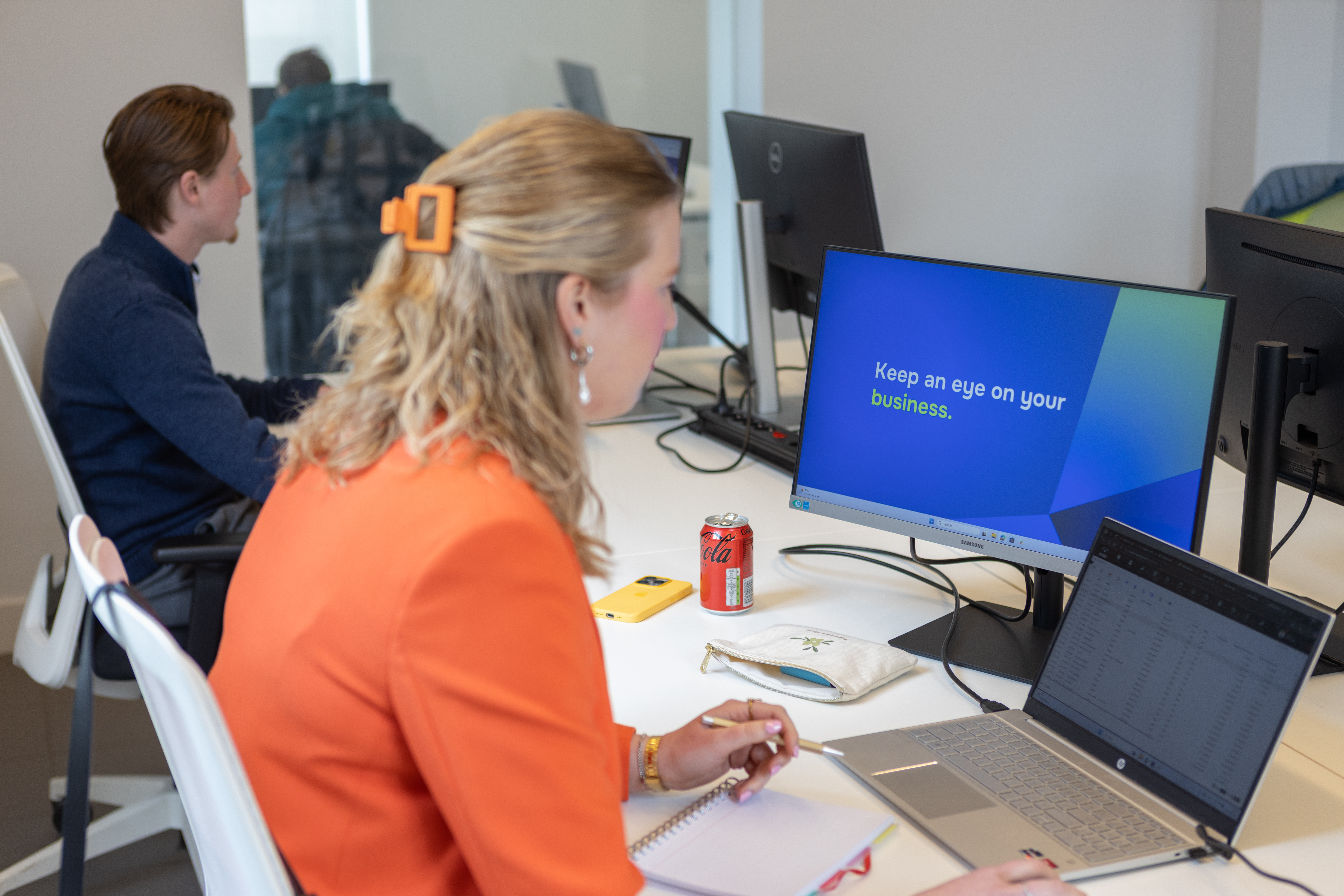
About this feature
Efficient ticket workflow
Manage requests effortlessly with a structured, automated approach.
- Customer portal that allows clients to submit tickets for issues, requests, and changes
- Set response times with SLA rules and ensure timely follow-ups.
- Get a real-time overview of ticket statuses and progress with a Kanban board.
- Use it in Agile sprints methodology or as to-do's in your work breake down structure.
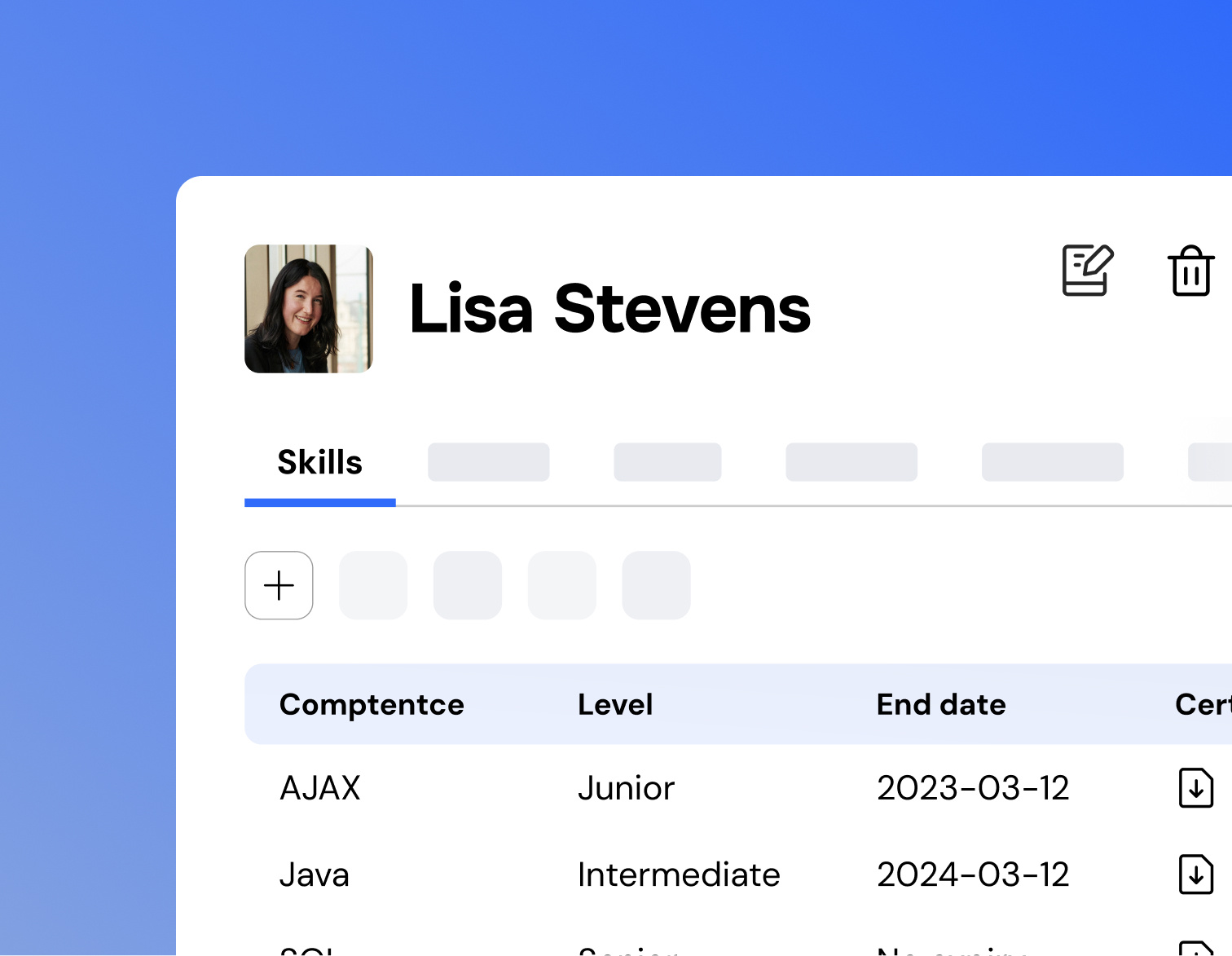
Linked ticketing
Improve efficiency by linking ticketing with time tracking and resource planning.
- Log time directly on tickets
- Assign tasks based on availability and capacity.
- Iteration & backlog management
Customer testimonials
Join 150+ companies and 24,000 users worldwide
-
It's not enough to track just one project. As a company, you need to maintain an overview across all projects. That's where ionBIZ truly excels.

Jeroen Monster
Quality & Process Improvement Manager, Cadmes
-
Unlike other planning tools, ionBIZ has proven to deliver reliable forecasts—both in the long term and short term—at any desired level of detail.

Steven Fleurent
CIO, Delaware
-
The ionBIZ interface is so intuitive that even those without IT knowledge can quickly get the hang of it. Still stuck? Simply log a ticket with the helpdesk and you can see the progress at any time.

Louis Kuijf
Managing Director, Acterus
Request a free demo
Perfectly aligned with your workflow
Our free demo gives you a firsthand look at how ionBIZ optimizes project portfolio management, resource planning, time registration and ticketing.
Why we use it ourselves
Helpdesk
Through the client portal we work on the incoming requests. Soon to be AI supported so helpdesk is 24/7 available.
Project management
Use tickets in projects as the smallest to-do's to document or as a riskmanagement element ready to be audited.
Collaboration
The tickets are made to collaborate with your team. Through notes, linked tickets, ticket flows and more.
More features
.jpg)
CRM
Convert leads into deals with structured follow-ups and real-time insights. Track opportunities, plan actions, and assess potential revenue with ease.
- Score potential deals, set key decision dates, and manage follow-ups efficiently.
- Real-time insights into revenue forecasts and the progress of each deal.
- Seamless quote management

Resource planning
Effortlessly manage team availability, assign tasks efficiently, and maintain a clear overview of project schedules.
- Project portfolio management
- Resource planning
- Time registration and ticketing

Project management
Keep full control over your projects from start to finish with structured planning, real-time tracking, and financial insights.
- Streamline task and milestone management
- Assign the right people to tasks based on skills and availability
- Monitor budgets and project profitability with interactive dashboards

Timesheets
Time tracking made easy for employees and transparent for managers. Get a clear overview of work hours, automate approvals, and streamline billing.
- Track time flexibly with a start/stop timer or manual entry
- Convert planned tasks into timesheets effortlessly.
- Approve hours, track overtime, and generate detailed performance reports.
Automated Invoicing
Automate fast and accurate invoicing that effortlessly integrates with your accounting software.
- Automatically compile billable items across projects, contracts, and materials
- Send personalized reminders and keep a clear overview of payments.
- Easily create invoices in different currencies and set exchange rates.
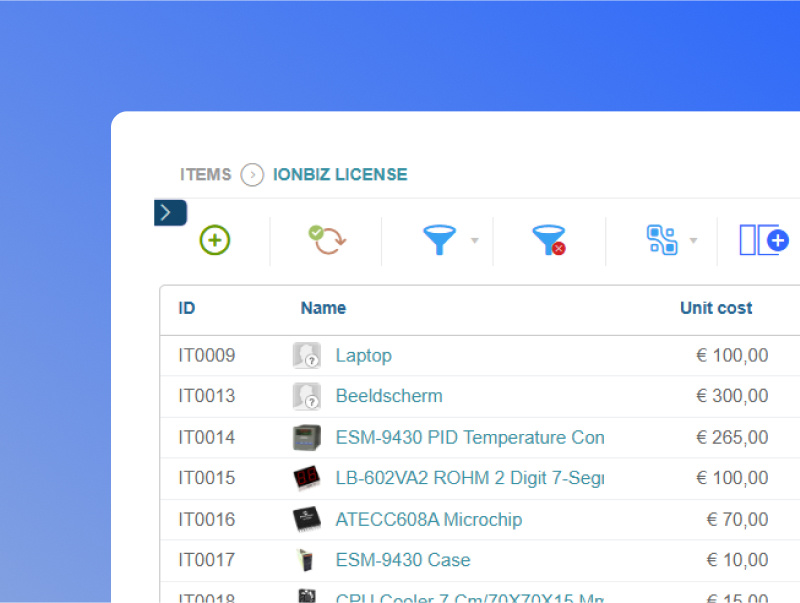
Item Management
Get real-time visibility into product data and manage all materials in one system, keeping your business focused on project success and growth.
- Streamline warehouse operations and reduce costs
- Gain full visibility into inventory levels and optimize purchasing decisions
- Link incoming items directly to projects for faster deliveries and improved workflows
FAQ
Have questions? We’re here to help! Explore ionBIZ’s features and discover how it can optimize your business processes.
Yes! We provide a variety of training options to help users get the most out of ionBIZ. Our training sessions are designed to ensure smooth onboarding, improve user confidence, and enhance efficiency.
- Basic Training: Learn how to configure ionBIZ, set up projects, plan resources, and manage timesheets and expenses.
- Follow-Up Training: Evaluate your current use, explore reporting and portfolio management, and get answers to any questions.
- Advanced & Custom Training: Tailored to your specific needs, available on-site or online for maximum flexibility.
Yes, the project dashboard provides live insights into revenue, costs, and profit margins, helping you make data-driven decisions.
IonBIZ includes over 50 standard reports, covering areas such as budget vs. actuals, project profitability, timesheet analysis, open invoices, and resource utilization. Reports can be exported to Excel or integrated with BI tools for deeper insights.
Yes! You can request a free personalized demo to see how ionBIZ can optimize your business operations.













